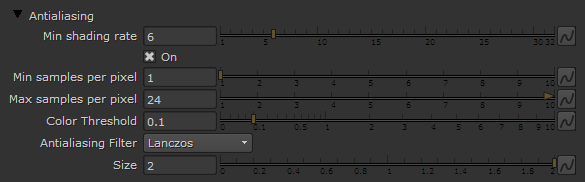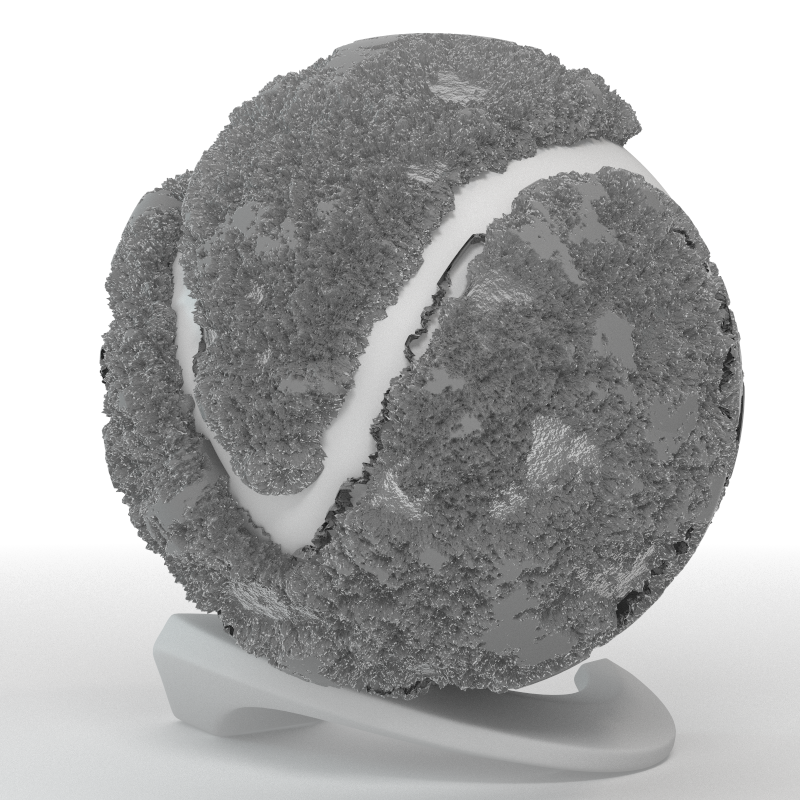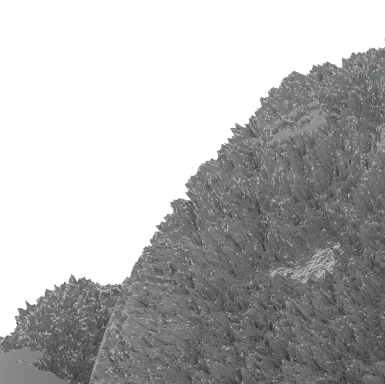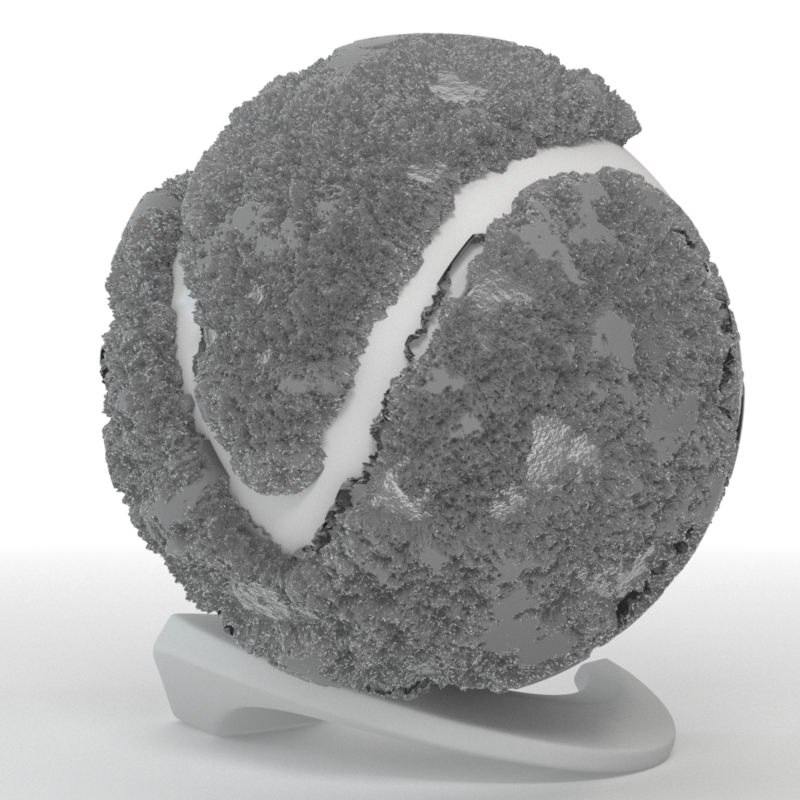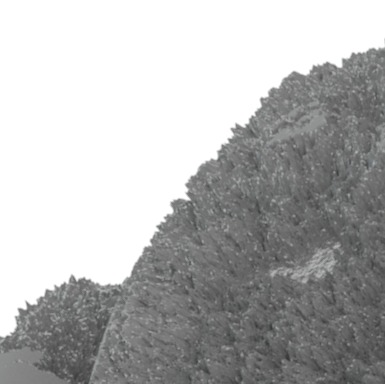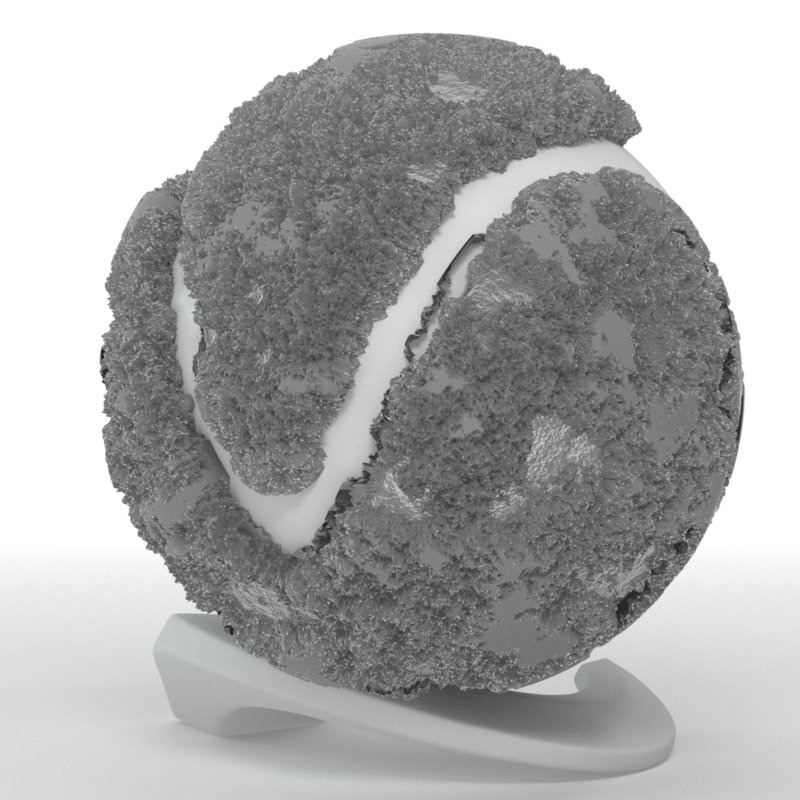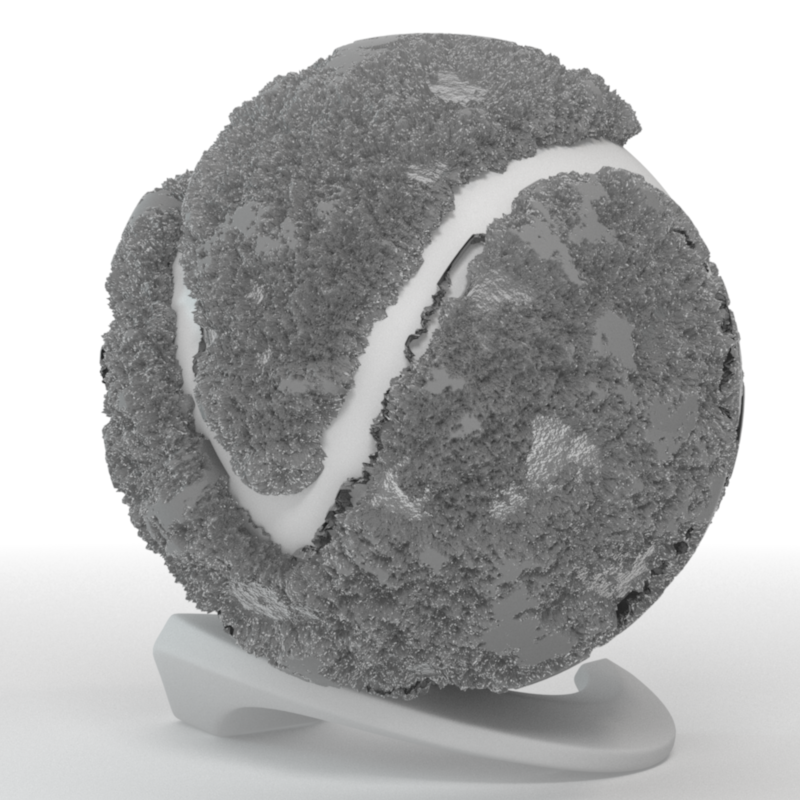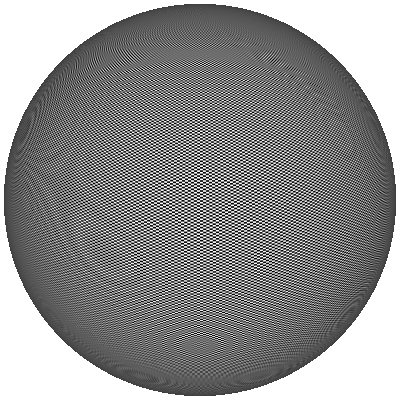This page provides information on the Antialiasing rollout in the Common Tab of the VRayRenderer node.
Overview
In V-Ray, an image sampler refers to an algorithm for calculating a pixel's color based on the colors within and around it.
Each pixel in a rendering can have only one color. To get the color of a pixel, V-Ray calculates it based on the object's material, direct light striking the object, and indirect lighting in the scene. But within a single pixel there might be multiple colors, which may come from multiple objects whose edge intersect at the same pixel, or even difference in brightness on the same object due to changes in object shape or falloff and/or shadowing of light sources.
To determine the right color for such a pixel, V-Ray looks at (or samples) colors from different parts of the pixel itself as well as the pixels around it. This process is called image sampling.
Image courtesy of Tuna Unalan
Multiple colors within a single pixel. What color should the pixel be?
UI Path: ||Select VRayRenderer|| > Properties Panel > Common tab > Antialiasing rollout
Parameters
Min shading rate – Controls the number of rays shot for Antialiasing versus rays for other effects like glossy reflections, GI, area shadows etc. Higher values mean that less time will be spent on Antialiasing, and more effort will be put in the sampling of shading effects.
On – Turns on Adaptive image sampler.
Min samples per pixel – Determines the initial (minimum) number of samples taken for each pixel. This value would only need to be greater than 1 if the scene contains very thin lines that are not captured correctly, or includes fast moving objects with motion blur. The actual number of samples is the square of this number. For example, a value of 4 produces a minimum of 16 samples per pixel.
Max samples per pixel – Determines the maximum number of samples for a pixel. The actual maximum number of samples is the square of this number (e.g. a value of 4 subdivs produces a maximum of 16 samples). Note that V-Ray may take less than the maximum number of samples, if the difference in intensity of the neighboring pixels is small enough.
Color Threshold – The threshold that determines whether a pixel needs more samples.
Antialiasing Filter – Specifies the filter type to be used for anti-aliasing. V-Ray supplies eight types of Anti-aliasing filters: Box, Area, Triangle, Lanczos, Sinc, CatmullRom, Gaussian and Cook Variable. Each has advantages and disadvantages, which make them useful for different tasks.
Size – Determines the size of the filter in pixels. Higher values yield blurrier results. For more information, see the Anti-aliasing Filters example and the Anti-aliasing Filters and Moire Effects example below.
Example: Anti-aliasing Filters
Here is an example briefly demonstrating the effect of different anti-aliasing filters on the final result.
Note that rendering with a particular filter is not the same as rendering without a filter and then blurring the image in a post-processing program like Adobe Photoshop. Filters are applied on a sub-pixel level, over the individual sub-pixel samples. Therefore, applying the filter at render time produces a much more accurate and subtle result than applying it as a post effect. The zoomed in images below have been zoomed in and cropped 300%.
Filter | Image | Zoomed-in Image | Comments |
Filtering is off. | | | Applies an internal 1x1 pixel box filter. |
| Lanczos filter size 2.0 | |||
| Triangle Filter size 2.5 | |||
| Sinc Filter size 2.5 | |||
| Box Filter size 2.5 | |||
| Area filter size 2.5 | | | Slightly blurs the image, visually more pleasing than the box filter. |
| Catmull-Rom | | | Edge-enhancing filter, often used for architectural visualizations. Note that edge enhancing can produce "moire" effects on detailed geometry. |
| Cook Variable size 2.5 | |||
Gaussian | | | Gaussian blur. |
Example: Anti-aliasing Filters and Moire Effects
This example demonstrates the effect anti-aliasing filters have on moire effects in your images. Sharpening filters may enhance moire effects, even if your image sampling rate is very high. Blurring filters reduce moire effects.
Note that moire effects are not necessarily a result of poor image sampling. In general, moire effects appear simply because the image is discretized into square pixels. As such, they are inherent to digital images. The effect can be reduced through the usage of different anti-aliasing filters, but is not completely avoidable.
The scene is very simple: a sphere with a very fine checker map applied. The images were rendered with a very high sampling rate (15 subdivs, or 225 rays/pixel). This is enough to produce quite an accurate approximation to the pixel values. Note that the image looks quite different depending on the filter:
No Filter
Box Filter
Area Filter, size = 1.5
Area Filter, size = 4.0
Triangle Filter, size = 1.5
Lanczos Filter
Catmull Rom
Gaussian Filter, size 1.5
Gaussian filter, size = 6.0