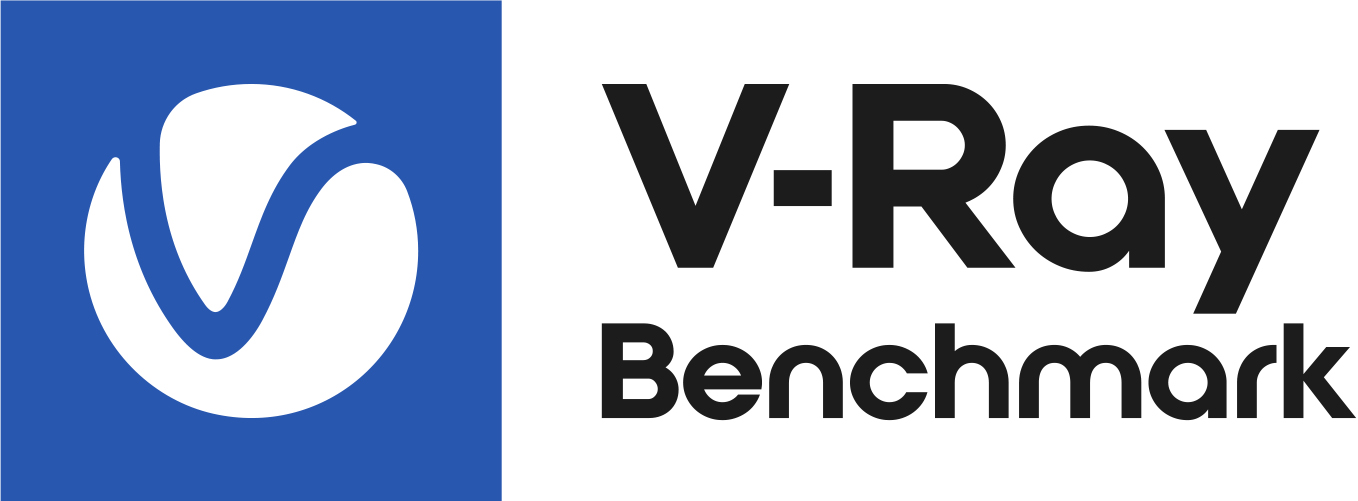Page History
This page provides answers to some frequently asked questions about V-Ray Benchmark.
...
| Floatingpagetoc |
|---|
...
How do I get V-Ray Benchmark?
You can download V-Ray Benchmark
...
from the download section of the Chaos Group
...
...
Do I need to have V-Ray licensed and installed?
No. V-Ray Benchmark runs standalone and does not require an installation or license of V-Ray.
...
Can I use my own
...
scene?
No. You will not be able to provide your own .vrscene for benchmarking so that the benchmark scores are comparable across all users; therefore we have locked in the scenes and conditions for this benchmark.
...
Does it work with non-CUDA enabled GPUs?
...
Windows: Also works with OpenCL-enabled GPUs.
Linux and OS X: Only works with CUDA-enabled GPUs at this time.
No. V-Ray Benchmark will only work on CUDA-enabled devices for testing GPU rendering, as GPU rendering in V-Ray only works on CUDA.
...
Can I select/disable specific GPU devices?
...
GPU CUDA devices can be enabled/disabled from the NVIDIA Contol Panel.
| Expand | ||
|---|---|---|
| ||
This is a known issue in version 1.0. If you have a separate graphics card that can be dedicated to the Windows GUI, then its CUDA capabilities should be disabled from the NVIDIA Control Panel so your UI is more responsive during the GPU tests. |
...
Yes. You can use checkboxes under the V-Ray GPU section in the Benchmark menu. Alternatively, for command-line usage, the --w/--with-devices flag can be used.
| Section | |||||||||||||||||||||||||||
|---|---|---|---|---|---|---|---|---|---|---|---|---|---|---|---|---|---|---|---|---|---|---|---|---|---|---|---|
|
Why can't I select my GPU device?
A GPU device may appear grayed out if there is a problem with its driver.
If you try to enable the grayed out device, you will get a message about the current driver version and a suggestion to update it in order to proceed with the benchmark process.
The same message will appear the first time you start a test with a disabled GPU device. You will have the option to run the test anyway, excluding the disabled driver.
Why is my Operating System slow during GPU tests?
This is normal. By default V-Ray Benchmark will use all available GPU devices to run the GPU test (if not specified otherwise).
...
Where can I compare results?
You can compare results from other user's benchmarks on the Benchmark website here. Any scores you run and submit through the V-Ray Benchmark will appear on this site as well. Any updates to your scores when you run the benchmarks again will update your existing scores on that site.
...
Can I submit my results being in a proxy server network?
...
Yes, but you will need to enable the Bypass proxy server for local addresses option from the LAN Settings window.
...