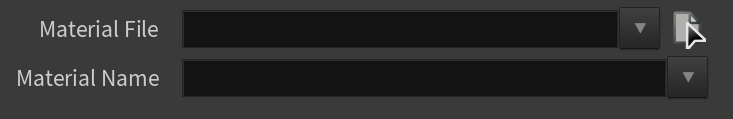Page History
| HideElements | ||
|---|---|---|
|
This page provides details on how to use the VRmat Material for transferring materials across platforms.
Overview
...
Useful for working across multiple platforms, the V-Ray MtlVRmat loads a V-Ray shader from a file (.vrmat, .vismat, .vrscene) and makes the materials in these files available for use in the scene. These files can be exported from Maya or 3ds Max and used on any platform.
...
Note: If you load a shader from a .vrscene file, you can only use it directly; you will not be able to edit it.
UI Path: ||mat Network|| > V-Ray > Material > V-Ray VRmat
Parameters
...
| Section | |||||||||||||||||
|---|---|---|---|---|---|---|---|---|---|---|---|---|---|---|---|---|---|
|