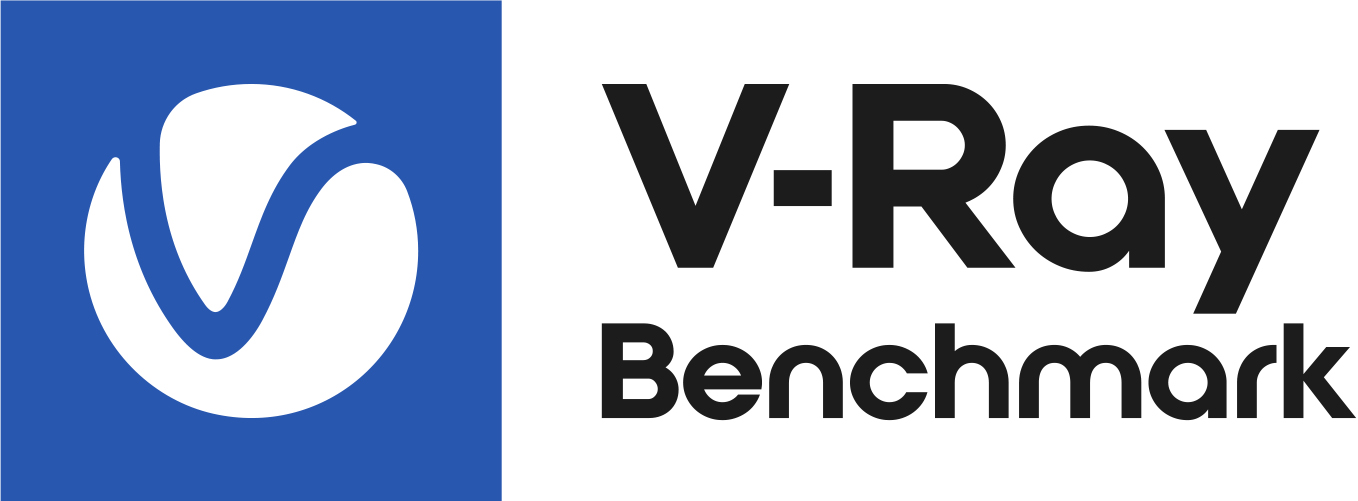This page provides answers to some frequently asked questions about V-Ray Benchmark.
How do I get V-Ray Benchmark?
You can download V-Ray Benchmark from the download section of the Chaos website.
Do I need to have V-Ray licensed and installed?
No. V-Ray Benchmark runs standalone and does not require an installation or license of V-Ray.
Can I use my own scene?
No. You will not be able to provide your own .vrscene for benchmarking so that the benchmark scores are comparable across all users; therefore we have locked in the scenes and conditions for this benchmark.
Does it work with non-CUDA enabled GPUs?
Yes, V-Ray Benchmarks works with RTX-enabled devices when in V-Ray GPU RTX mode.
Can I select/disable specific GPU devices?
Yes. You can use checkboxes under the V-Ray GPU section in the Benchmark menu. Alternatively, for command-line usage, the --w/--with-devices flag can be used.
You can select devices by ticking the checkbox in the GUI application
vray-benchmark-6.00.00-cli.exe --mode vray-gpu-cuda --with-devices 0,1
Command-line usage
Why can't I select my GPU device?
Devices appear grayed out if they are not compatible with the mode selected. More specific, if you select the V-Ray GPU RTX mode, but you do not have an RTX-enabled device, the other devices appear grayed out.
Why is my Operating System slow during GPU tests?
This is normal. By default V-Ray Benchmark will use all available GPU devices to run the GPU test (if not specified otherwise).
Where can I compare results?
You can compare results from other user's benchmarks on the Benchmark website here. Any scores you run and submit through the V-Ray Benchmark will appear on this site as well. Any updates to your scores when you run the benchmarks again will update your existing scores on that site.
Can I submit my results being in a proxy server network?
Yes, but you will need to enable the Bypass proxy server for local addresses option from the LAN Settings window.