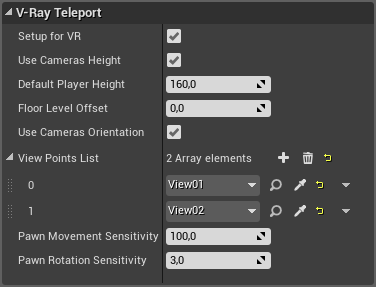This page provides details on the VR Teleport Blueprint, its functionalities, settings and use.
Overview
On import of a .vrscene an interactive walkthrough can be generated. This is done using the VRay_TeleportPawn blueprint. If multiple cameras are present in the vrscene or in an additional vrscene file, they can be assigned as fixed views that can be switched at runtime.
VRayTeleportBlueprint
The VRayTeleportBP is separated as a plugin, just like V-Ray for Unreal, that you have to enable per project to use its functionality. To enable the plugin go to Settings > Plugins > Chaos Software > VRayTeleportBP and click the Enable checkbox. You will need to restart the Unreal project to use the plugin.
UI Path
||Modes Tab|| > Search Classes > VRay_TeleportPawn
||Content Browser|| > VRayTeleportBP Content > Teleport> VRay_TeleportPawn
The VRay_TeleportPawn Blueprint Actor is accessible through the Modes panel by searching for VRay_TeleportPawn or from VRayTeleportBP Content > Teleport> VRay_TeleportPawn in the Content Browser Tree. Select the Blueprint and drag and drop it in the level.
For the VRayForUnreal folder to be visible, you first need to enable Show Engine Content and Show Plugin Content in the View Options of the Content Browser.
.vrscene Camera Requirements
If your .vrscene file is set in a certain way, on import the Teleport Blueprint is created automatically and all cameras present in the vrscene file are populated in it. To get this functionality your vrscene has to meet these requirements:
- Your additional vrscene file that contains the camera data must be in the same location as the original vrscene file and must contain the original vrscene name followed by _Teleports.
- Your scene camera/cameras in the vrscene file (that you wish to use in VR) need to have the appropriate naming convention "CameraPhysical physCameraXX ", "RenderView renderViewXX" and the "dont_affect_settings=true" parameter present in both of them
VRay_TeleportPawn Blueprint Settings
VRay_TeleportPawn Blueprint has the following settings:
Setup for VR – When enabled, sets the blueprint to work with an HMD device.
Use Cameras Height – Uses the height of the View Points. If disabled, Floor Level Offset is used for all View Points.
Default Player Height – Player Height is used when Use Cameras Height is enabled.
Floor Level Offset – Adds offset to the HMD floor.
Use Camera Orientation – Orients the viewer along the View Point's original orientation.
View Points List – Sets the list of level cameras that the Teleport Blueprint will cycle trough.
Pawn Movement Sensitivity – Speed multiplier for the pawn movement in the level.
Pawn Rotation Sensitivity – Speed multiplier for the pawn orientation.