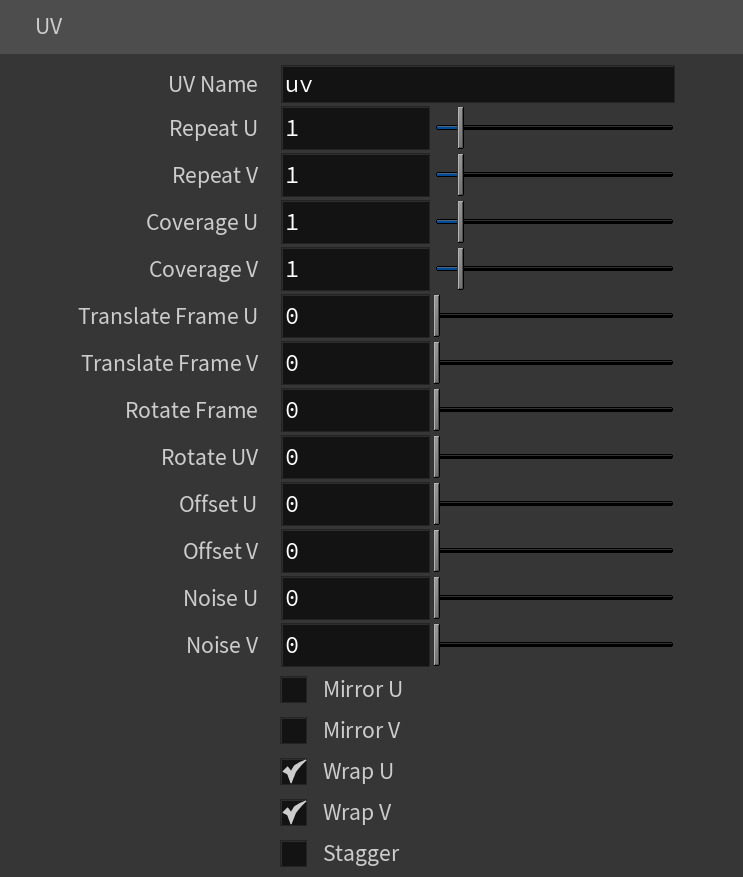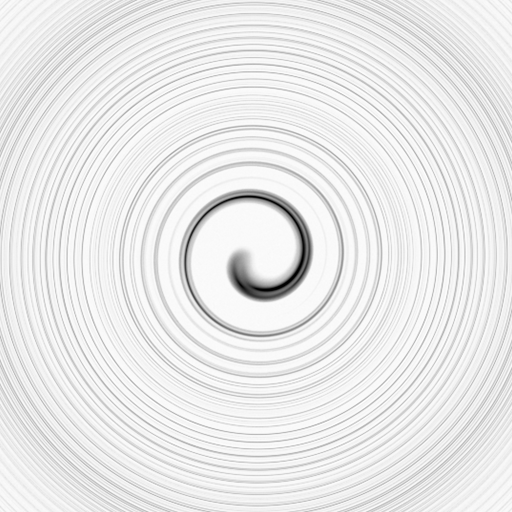This page contains information about the V-Ray Swirl Texture.
Overview
V-Ray Swirl is a procedural texture that produces a radial swirling effect. Its effect looks similar to stirring two colors of paint together with a stick. Its parameters can be connected to texture maps if required.
Settings
Color 1 – Controls the lighter color. This channel can also be connected to a texture map.
Color 2 – Controls the darker color. This channel can also be connected to a texture map.
Swirl Amount – Controls the amount of Color 2 that can be seen in the texture. For more details, please see the Swirl Amount examples below.
Swirl Intensity – Controls how much range of color can be seen in the swirl. Higher values crush all colors in the texture to a highly contrasted version. While lower values produce more range and eventually for very low values fade away almost completely. For more details, please see the Swirl Intensity examples below.
Twist – Controls the tightness of the swirl. For more details, please see the Twist examples below.
Constant Detail – The number of noise octaves used for the noise in the swirl. Larger values result in more detail, but render slower.
Color Contrast – Acts as a sort of threshold on the swirl to produce harder edges at high values and more color range at lower values. For more details, please see the Color Contrast examples below.
Center X – Controls the position of the center of the swirl in the x axis.
Center Y – Controls the position of the center of the swirl in the y axis.
Random Seed – A number that can be used to differ between two instances of the texture.
Default Color – Specifies a color when there are no valid uvw coordinates. Mult – Specifies a multiplier for the texture color. Offset – Color corrects the texture by adding the RGB color values specified here to the RGB color values in the texture. Invert – When enabled, the resulting texture color is inverted. Source – Specifies the alpha source from Alpha, Color, and Opaque. Use – Differentiates between textures exported from different applications. You can choose between Color Intensity (3ds Max) and Color Luminance (Maya). Mult – Specifies a multiplier for the texture alpha. Offset – Specifies an additional offset for the texture alpha. Invert – When enabled, the resulting texture alpha is inverted, too. If disabled, just the color is inverted. Placement Type – Specifies the way the valid portion of the texture is applied. The options are Full, Crop, and Place. U/V – Specifies the U/V coordinates of the valid texture sector. W – Specifies the width of the valid texture sector. H – Specifies the height of the valid texture sector. Jitter – Specifies the amount of random placement variation. Tile U – When enabled, there is horizontal tiling. Tile V – When enabled, there is vertical tiling. Enabled – Enables the UV noise. Amount – Specifies the UV noise amount. Levels – Specifies the UV noise iterations. Size – Specifies the UV noise size. Animated – When enabled, the noise is animated. Phase – Specifies the UV noise phase.Color Tweaks
Alpha Tweaks
Placement
UV Noise
Type – Specifies the mapping type. UV Name – The name of the UV channel that is used. Repeat U – Multiplier for U values. Repeat V – Multiplier for V values. Coverage U – U values are remapped to 1.0. Coverage V – V values are remapped to 1.0. Translate Frame U – Translates the frame in U direction after applying rotate_frame (and before wrap, coverage, clamp). Translate Frame V – Translates the frame in V direction after applying rotate_frame (and before wrap, coverage, clamp). Rotate Frame – Rotates the frame after applying UV noise. Rotate UV – Rotates the UVs after mirroring. Offset U – Offset added to U before mirroring (after wrap, coverage, clamp). Offset V – Offset added to V before mirroring (after wrap, coverage, clamp). Noise U – Noise magnitude multiplier in U direction. Nose V – Noise magnitude multiplier in V direction. Mirror U – When enabled, every other tile outside the [0;1] range is mirrored in U. Mirror V – When enabled, every other tile outside the [0;1] range is mirrored in V. Wrap U – When enabled, U values outside the [0;1] range wrap back to [0;1]. Wrap V – When enabled, V values outside the [0;1] range wrap back to [0;1]. Stagger – When enabled, tiles in the V direction add +0.5 to the U value for a 'staggering' effect. Type – Specifies the type of projection mapping to use from the following:None Planar Projection Camera – Selects a camera. Projection Camera (LOP) – Same as Projection Camera parameter but for use in the LOP context. Fit Fill – Specifies how the projection is fitted. Vertical – Fitted vertically. Fit Type – Specifies the type of fitting to use: None U / V Angle – Specifies the U / V mapping angle. Film Gate W / H – Specifies the width / height of the film gate. Hide Backface – Determines whether to project on back faces of polygons. Hide Occluded – Determines whether to project on occluded points when using the Perspective Type. Object Space – When enabled, the projection is applied in the object space of the currently shaded geometry. Use Reference Points – Uses reference mesh/rest inputs for projection calculations. Mapping Type – Specifies the type and shape of the texture from the following: Spherical, Angular, Cubic, Mirror Ball, Screen, Spherical (3ds Max), Cylindrical (3ds Max), Shrink Wrap (3ds Max), and Spherical (V-Ray). Horizontal Flip – Flips the environment horizontally. Vertical Flip – Flips the environment vertically. Horizontal Rotation – Specifies the horizontal rotation (left and right). Vertical Rotation – Specifies the vertical rotation (up and down). Texture Rotation – Specifies the texture rotation. Wrap U – If true, U values outside the [0;1] range wrap back to [0;1]. You can choose between the No Wrapping, Wrap and Mirror Tile options. Wrap V – If true, V values outside the [0;1] range wrap back to [0;1]. You can choose between the No Wrapping, Wrap and Mirror Tile options. Wrap X – If true, X values outside the [0;1] range wrap back to [0;1]. You can choose between the No Wrapping, Wrap and Mirror Tile options. Crop U / V / W – Enables or disables cropping in the U / V / W direction. DUVW Scale – Specifies an additional scale factor for the texture derivatives. Ground – Enables ground projection of the texture. Ground Radius – When Ground is enabled, this specifies the radius of the ground. Ground Position – When Ground is enabled, this specifies the coordinates for the ground.Mapping
Spherical
Cylindrical
Ball
Cubic
Tri-Planar
Perspective
Fit Fill – Fitted to fill the space.
Horizontal – Fitted horizontally.
Match Camera Film Gate
Match Camera Resolution
Example: Swirl Intensity
Example: Color Contrast