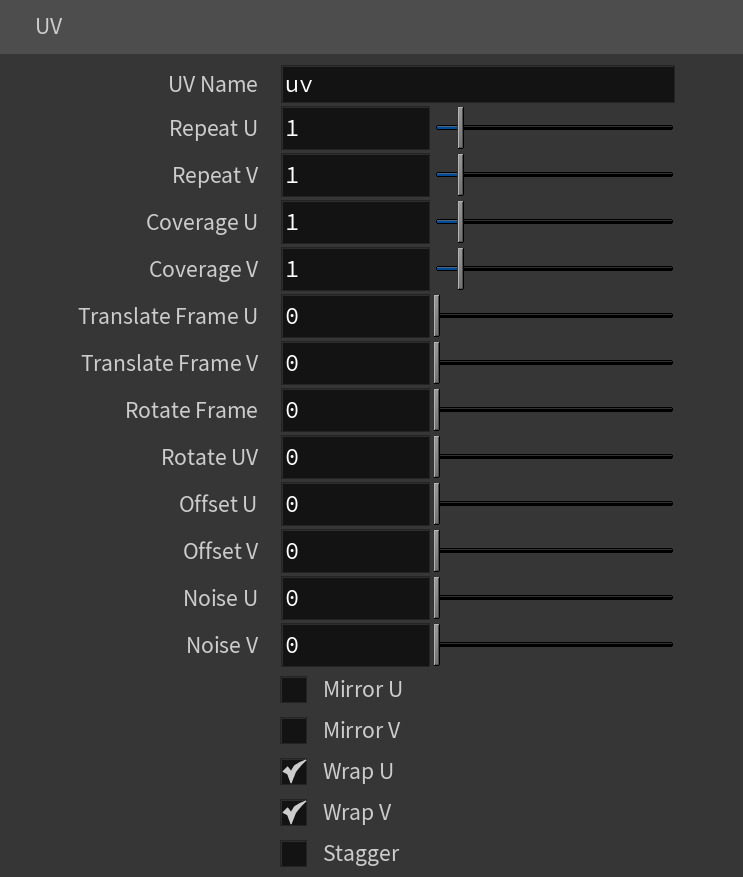This page provides information on the V-Ray Water Texture.
Overview
V-Ray Water is a procedurally generated texture. It can be used along with Vector Displacement (other types of displacement will not work) in order to simulate waves on the surface of water.
Node
The TexWater node provides the following input:
uvwgen – Specifies the mapping channel.
Parameters
Resolution – Specifies the amount of detail in the generated map.
Patch Size – Specifies the real world size of one patch of the V-Ray Water texture outside of which the surface is perfectly periodic.
Height Mult – Specifies a scale multiplier for the whole texture. See the Height Multiplier example below.
Wind Direction – Specifies the wind direction and thus the direction of the waves. See the Wind example below.
Wind Direction Mult – Specifies a multiplier for the importance of the wind direction. Smaller values produce more variation in the direction of the waves. See the Wind example below.
Wind Magnitude – Specifies the strength of the wind creating the waves. Higher values produce larger waves.
Choppy Mult – Specifies a multiplier for the choppiness of the waves. Higher values produce sharper looking waves.
Movement Rate – Speeds up or slows down the movement of the waves. This value has effect only in an animation.
Seed – Specifies an integer used to set the starting point for the random generator. Different values produce different waves randomly. See the Seed example below.
Type – Specifies the mapping type. UV Name – The name of the UV channel that is used. Repeat U – Multiplier for U values. Repeat V – Multiplier for V values. Coverage U – U values are remapped to 1.0. Coverage V – V values are remapped to 1.0. Translate Frame U – Translates the frame in U direction after applying rotate_frame (and before wrap, coverage, clamp). Translate Frame V – Translates the frame in V direction after applying rotate_frame (and before wrap, coverage, clamp). Rotate Frame – Rotates the frame after applying UV noise. Rotate UV – Rotates the UVs after mirroring. Offset U – Offset added to U before mirroring (after wrap, coverage, clamp). Offset V – Offset added to V before mirroring (after wrap, coverage, clamp). Noise U – Noise magnitude multiplier in U direction. Nose V – Noise magnitude multiplier in V direction. Mirror U – When enabled, every other tile outside the [0;1] range is mirrored in U. Mirror V – When enabled, every other tile outside the [0;1] range is mirrored in V. Wrap U – When enabled, U values outside the [0;1] range wrap back to [0;1]. Wrap V – When enabled, V values outside the [0;1] range wrap back to [0;1]. Stagger – When enabled, tiles in the V direction add +0.5 to the U value for a 'staggering' effect. Type – Specifies the type of projection mapping to use from the following:None Planar Projection Camera – Selects a camera. Projection Camera (LOP) – Same as Projection Camera parameter but for use in the LOP context. Fit Fill – Specifies how the projection is fitted. Vertical – Fitted vertically. Fit Type – Specifies the type of fitting to use: None U / V Angle – Specifies the U / V mapping angle. Film Gate W / H – Specifies the width / height of the film gate. Hide Backface – Determines whether to project on back faces of polygons. Hide Occluded – Determines whether to project on occluded points when using the Perspective Type. Object Space – When enabled, the projection is applied in the object space of the currently shaded geometry. Use Reference Points – Uses reference mesh/rest inputs for projection calculations. Mapping Type – Specifies the type and shape of the texture from the following: Spherical, Angular, Cubic, Mirror Ball, Screen, Spherical (3ds Max), Cylindrical (3ds Max), Shrink Wrap (3ds Max), and Spherical (V-Ray). Horizontal Flip – Flips the environment horizontally. Vertical Flip – Flips the environment vertically. Horizontal Rotation – Specifies the horizontal rotation (left and right). Vertical Rotation – Specifies the vertical rotation (up and down). Texture Rotation – Specifies the texture rotation. Wrap U – If true, U values outside the [0;1] range wrap back to [0;1]. You can choose between the No Wrapping, Wrap and Mirror Tile options. Wrap V – If true, V values outside the [0;1] range wrap back to [0;1]. You can choose between the No Wrapping, Wrap and Mirror Tile options. Wrap X – If true, X values outside the [0;1] range wrap back to [0;1]. You can choose between the No Wrapping, Wrap and Mirror Tile options. Crop U / V / W – Enables or disables cropping in the U / V / W direction. DUVW Scale – Specifies an additional scale factor for the texture derivatives. Ground – Enables ground projection of the texture. Ground Radius – When Ground is enabled, this specifies the radius of the ground. Ground Position – When Ground is enabled, this specifies the coordinates for the ground.Mapping
Spherical
Cylindrical
Ball
Cubic
Tri-Planar
Perspective
Fit Fill – Fitted to fill the space.
Horizontal – Fitted horizontally.
Match Camera Film Gate
Match Camera Resolution
Example: Height Multiplier
Example: Seed
Example: Wind Direction
In the following example, we can see how the Wind Direction parameter affects the waves. In our case, the wave angle is set to 21 degrees and in the animation the waves are moving at an angle of 21 degrees in a counterclockwise direction relative to the X axis. None of the texture parameters need to be animated to produce moving waves. Here, the Wind Direction is set to 21. Wind Magnitude is 15, Height Mult is set to 5 and Seed is 3.