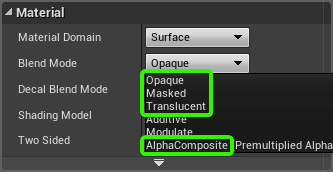This page provides information on the native Unreal Materials and Material Instances.
Overview
V-Ray for Unreal support the rendering of native Unreal Materials and Material Instances. Materials are used to calculate how light interacts with surfaces. These calculations are done using incoming data that is input to the Material from a variety of images (textures) and math expressions, as well as from various property settings inherent to the Material itself. Each time a change is made in the material it has to recompile which can be very time consuming depending on the complexity of the shading graph. Material instancing is used to change the appearance of a Material without incurring an expensive recompilation of the Material using predefined parameters. For more information on Unreal Materials and Material Instances check the Materials documentation.
Supported Expressions
Below are listed the expressions in the Material Editor that are supported by V-Ray for Unreal.
Native Unreal Materials are supported in Hybrid rendering. Make sure you meet the System Requirements.
| Category | Expressions |
|---|---|
| Atmosphere | |
Constants | |
| Coordinates | |
| Custom | |
| Depth | |
| Function | |
| Material Attributes | |
| Math | |
| Parameters | |
| Particles | |
| Terrain | |
| Texture | |
| Utility | |
| VectorOps |
If the Coordinate Index in the TextureCoordinate node in a material is set to a certain value and the material is applied to a Static mesh that doesn't have a corresponding UV channel, then that mesh will not render correctly in V-Ray. For example, the Coordinate Index in a material that is applied to a static mesh is set to 3 but the mesh has only 2 UV channels then the render result will be inaccurate.
Supported Material Inputs, Blend Modes and Shading Models
Below are listed all inputs, Blend modes and Shading models in the Material Editor that are supported by V-Ray for Unreal.
| Inputs | |
|---|---|
| Base Color | SUPPORTED |
| Metallic | SUPPORTED |
| Specular | SUPPORTED |
| Roughness | SUPPORTED |
| Emissive Color | SUPPORTED |
| Opacity | SUPPORTED |
| Opacity Mask | SUPPORTED |
| Normal | SUPPORTED |
| World Position Offset | NOT SUPPORTED |
| World Displacement | NOT SUPPORTED |
| Tessellation Multiplier | NOT SUPPORTED |
| Subsurface Color | SUPPORTED |
| Clear Coat | SUPPORTED |
| Clear Coat Roughness | SUPPORTED |
| Ambient Occlusion | NOT SUPPORTED |
| Refraction | NOT SUPPORTED |
| Pixel Depth Offset | NOT SUPPORTED |
| Shading Model | NOT SUPPORTED |
| ClearCoatBottomNormal | SUPPORTED |
| Blend Modes | |
|---|---|
| Opaque | SUPPORTED |
| Masked | SUPPORTED |
| Translucent | SUPPORTED |
| Additive | NOT SUPPORTED |
| Modulate | NOT SUPPORTED |
| Alpha Composite | SUPPORTED |
| Shading Modes | |
|---|---|
| Unlit | SUPPORTED |
| Default Lit | SUPPORTED |
| Subsurface | SUPPORTED |
| Preintegrated Skin | NOT SUPPORTED |
| Clear Coat | SUPPORTED |
| Subsurface Profile | NOT SUPPORTED |
| Two Sided Foliage | SUPPORTED |
| Hair | NOT SUPPORTED |
| Cloth | NOT SUPPORTED |
| Eye | NOT SUPPORTED |
Footnotes
1 – Only Camera Position (Absolute World Space) and Viewport Offset are supported.
2 – Time is not currently supported in animation.
3 – Tiling and mirror options are not supported.
4 – Will be skipped in the shader graph.