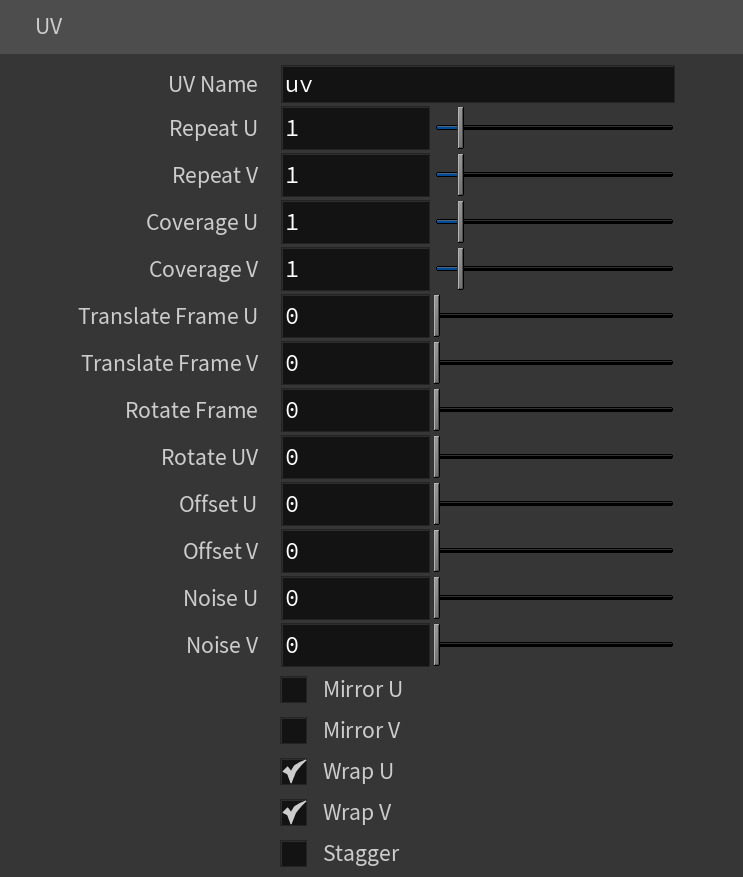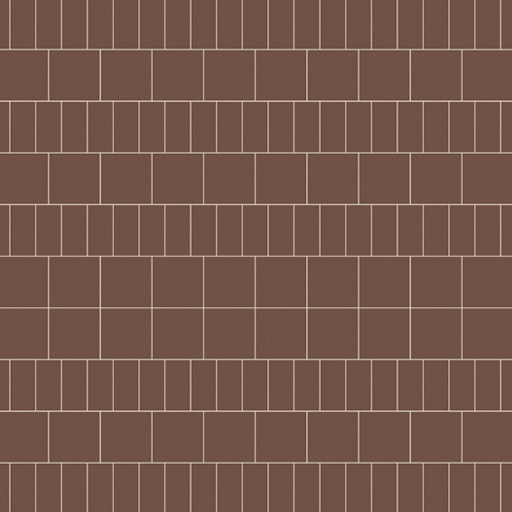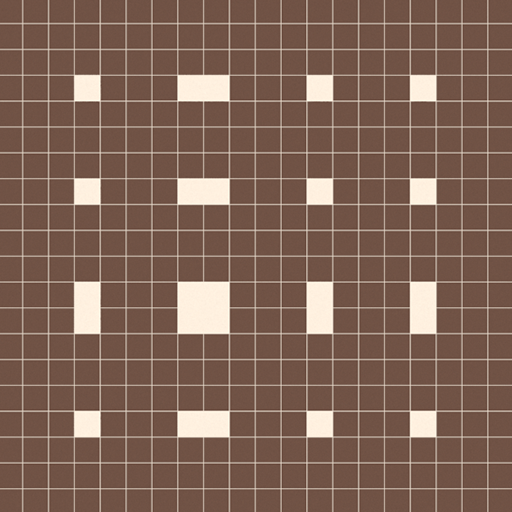This page contains information about the V-Ray Tiles Texture.
Overview
The V-Ray Tiles Texture generates a versatile procedural tile pattern with two colors or texture maps.
Parameters
Pattern Type – Selects from certain preset tile patterns. Some channels controls may not be visible in the UI for this texture if the Pattern Type chosen does not support or need it. For more details, please see the Pattern Type examples below.
Color Mortar – Controls the color of the mortar. This channel can also be controlled by a texture map.
Color Tiles – Controls the color of the tiles. This channel can also be controlled by a texture map.
Horizontal Count – Controls the horizontal tile count. For more details, please see the Horizontal Count examples below.
Vertical Count – Controls the vertical tile count. For more details, please see the Vertical Count examples below.
Color Variance – Controls the amount of color variety in the tiles. For more details, please see the Color Variance examples below.
Fade Variance – Controls how faded the color from the Color Variance.
Horizontal Gap – Controls the size of the horizontal gap between the tiles. For more details, please see the Horizontal Gap examples below.
Vertical Gap – Controls the size of the vertical gap between the tiles. For more details, please see the Vertical Gap examples below.
Holes % – Controls the percentage of tiles that are missing. For more details, please see the Holes Percentage examples below.
Edge Roughness – Controls how rough the edges of each tile are. For more details, please see the Edge Roughness examples below.
Random Seed – Used to generate the procedural Tiles Texture. This value can control Holes, Color Variance, Fade Variance, and Random Shift. For more details, please see the Random Seed examples below.
Line Shift – Controls the amount of shift between each line of tiles.
Random Shift – Controls the amount of shift between each of the tiles.
Row Modify – When enabled, the custom parameters are used.
Column Modify – When enabled, the custom parameters are used.
Per Row – Specifies the number of tiles in each row.
Row Change – Specifies the amount of change to apply with each row.
Per Column – Specifies the number of tiles in each row.
Column Change – Specifies the amount of change to apply with each row.
Default Color – Specifies a color when there are no valid uvw coordinates. Mult – Specifies a multiplier for the texture color. Offset – Color corrects the texture by adding the RGB color values specified here to the RGB color values in the texture. Invert – When enabled, the resulting texture color is inverted. Source – Specifies the alpha source from Alpha, Color, and Opaque. Use – Differentiates between textures exported from different applications. You can choose between Color Intensity (3ds Max) and Color Luminance (Maya). Mult – Specifies a multiplier for the texture alpha. Offset – Specifies an additional offset for the texture alpha. Invert – When enabled, the resulting texture alpha is inverted, too. If disabled, just the color is inverted. Placement Type – Specifies the way the valid portion of the texture is applied. The options are Full, Crop, and Place. U/V – Specifies the U/V coordinates of the valid texture sector. W – Specifies the width of the valid texture sector. H – Specifies the height of the valid texture sector. Jitter – Specifies the amount of random placement variation. Tile U – When enabled, there is horizontal tiling. Tile V – When enabled, there is vertical tiling. Enabled – Enables the UV noise. Amount – Specifies the UV noise amount. Levels – Specifies the UV noise iterations. Size – Specifies the UV noise size. Animated – When enabled, the noise is animated. Phase – Specifies the UV noise phase.Color Tweaks
Alpha Tweaks
Placement
UV Noise
Type – Specifies the mapping type. UV Name – The name of the UV channel that is used. Repeat U – Multiplier for U values. Repeat V – Multiplier for V values. Coverage U – U values are remapped to 1.0. Coverage V – V values are remapped to 1.0. Translate Frame U – Translates the frame in U direction after applying rotate_frame (and before wrap, coverage, clamp). Translate Frame V – Translates the frame in V direction after applying rotate_frame (and before wrap, coverage, clamp). Rotate Frame – Rotates the frame after applying UV noise. Rotate UV – Rotates the UVs after mirroring. Offset U – Offset added to U before mirroring (after wrap, coverage, clamp). Offset V – Offset added to V before mirroring (after wrap, coverage, clamp). Noise U – Noise magnitude multiplier in U direction. Nose V – Noise magnitude multiplier in V direction. Mirror U – When enabled, every other tile outside the [0;1] range is mirrored in U. Mirror V – When enabled, every other tile outside the [0;1] range is mirrored in V. Wrap U – When enabled, U values outside the [0;1] range wrap back to [0;1]. Wrap V – When enabled, V values outside the [0;1] range wrap back to [0;1]. Stagger – When enabled, tiles in the V direction add +0.5 to the U value for a 'staggering' effect. Type – Specifies the type of projection mapping to use from the following:None Planar Projection Camera – Selects a camera. Projection Camera (LOP) – Same as Projection Camera parameter but for use in the LOP context. Fit Fill – Specifies how the projection is fitted. Vertical – Fitted vertically. Fit Type – Specifies the type of fitting to use: None U / V Angle – Specifies the U / V mapping angle. Film Gate W / H – Specifies the width / height of the film gate. Hide Backface – Determines whether to project on back faces of polygons. Hide Occluded – Determines whether to project on occluded points when using the Perspective Type. Object Space – When enabled, the projection is applied in the object space of the currently shaded geometry. Use Reference Points – Uses reference mesh/rest inputs for projection calculations. Mapping Type – Specifies the type and shape of the texture from the following: Spherical, Angular, Cubic, Mirror Ball, Screen, Spherical (3ds Max), Cylindrical (3ds Max), Shrink Wrap (3ds Max), and Spherical (V-Ray). Horizontal Flip – Flips the environment horizontally. Vertical Flip – Flips the environment vertically. Horizontal Rotation – Specifies the horizontal rotation (left and right). Vertical Rotation – Specifies the vertical rotation (up and down). Texture Rotation – Specifies the texture rotation. Wrap U – If true, U values outside the [0;1] range wrap back to [0;1]. You can choose between the No Wrapping, Wrap and Mirror Tile options. Wrap V – If true, V values outside the [0;1] range wrap back to [0;1]. You can choose between the No Wrapping, Wrap and Mirror Tile options. Wrap X – If true, X values outside the [0;1] range wrap back to [0;1]. You can choose between the No Wrapping, Wrap and Mirror Tile options. Crop U / V / W – Enables or disables cropping in the U / V / W direction. DUVW Scale – Specifies an additional scale factor for the texture derivatives. Ground – Enables ground projection of the texture. Ground Radius – When Ground is enabled, this specifies the radius of the ground. Ground Position – When Ground is enabled, this specifies the coordinates for the ground.Mapping
Spherical
Cylindrical
Ball
Cubic
Tri-Planar
Perspective
Fit Fill – Fitted to fill the space.
Horizontal – Fitted horizontally.
Match Camera Film Gate
Match Camera Resolution
Example: Pattern Type
Examples shown with Horizontal and Vertical Counts of 2.0.
Example: Horizontal and Vertical Count
Example: Color Variance
Example: Horizontal and Vertical Gap
Example: Holes Percentage
Example: Edge Roughness
Examples below have Horizontal and Vertical Counts of 1.0, and Horizontal and Vertical Gaps of 1.0.
Example: Random Seed
By adjusting the value of Random Seed, along with the values of the settings above Random Seed, custom procedural brick patterns can be created.
Examples below start with this base Custom Tile, where all settings are default except those specified:
Horizontal and Vertical Counts: 2.0
Color and Fade Variance: 1.0
Horizontal and Vertical Gap: 1.0
Random Seed: 2.0
Random Seed: 4.0
Random Seed: 6.0
Random Seed: 2.0
Random Shift: 1.0
Random Seed: 4.0
Random Shift: 3.0
Random Seed: 6.0
Random Shift: 5.0